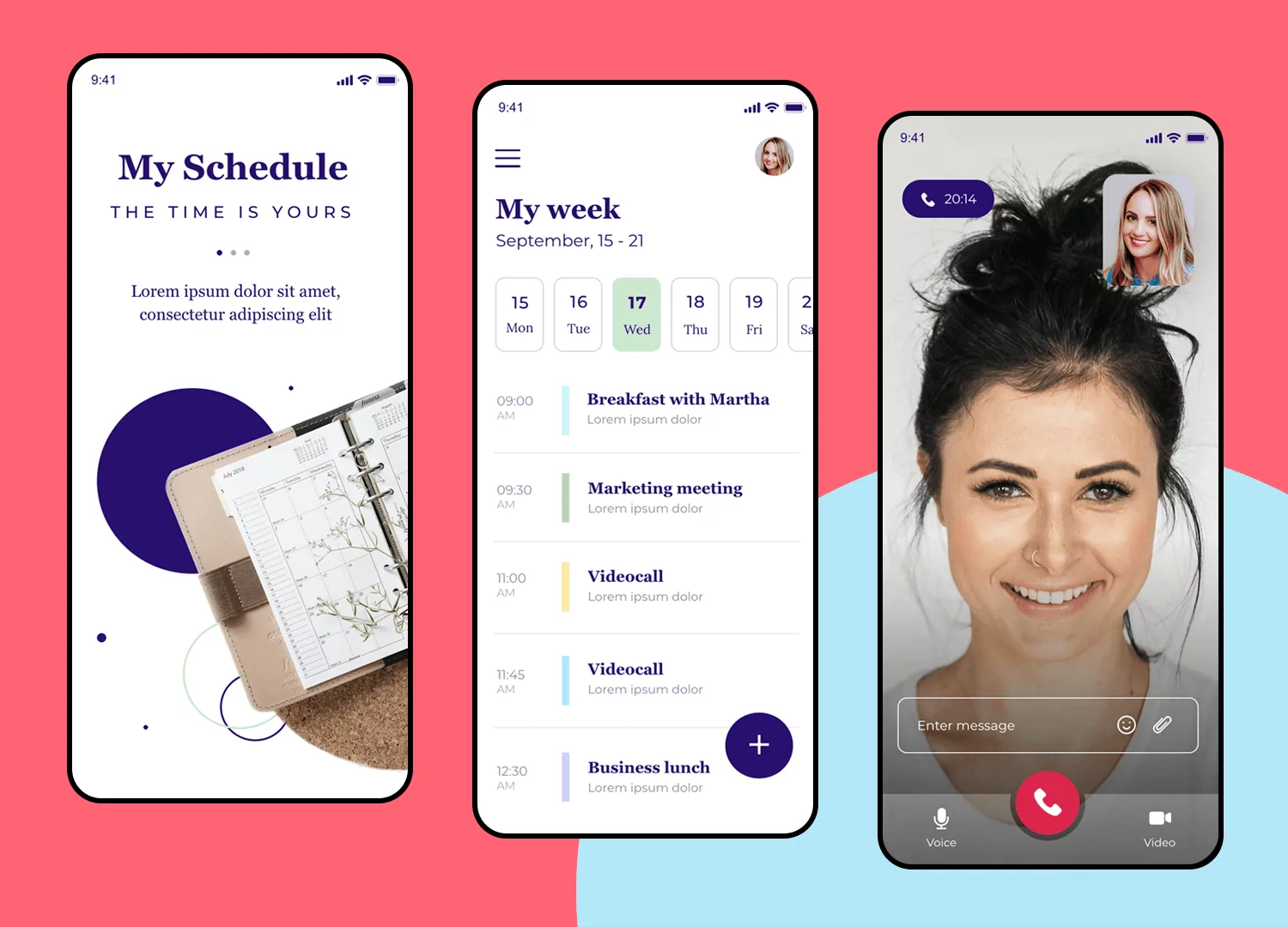Scheduling Calendar App with Integrated Video Meetings
Building a scheduling calendar app designed to streamline the scheduling of virtual meetings, manage time zones, and integrate seamlessly with video conferencing platforms
Calendar, Video Meeting, Scheduling
In an era where remote work and virtual collaboration have become standard, scheduling tools with integrated video conferencing play an essential role in keeping teams connected and productive. Our team was tasked with building a scheduling calendar app designed to streamline the scheduling of virtual meetings, manage time zones, and integrate seamlessly with video conferencing platforms.
Our role spanned the entire product development lifecycle—from concept ideation, user research, and UX/UI design to development, testing, and deployment. By working closely with end-users and leveraging feedback loops, we developed a scheduling solution that provides flexibility, reduces scheduling friction, and creates a unified experience for remote teams.
Key App Features:
1. Flexible Calendar Integration
The app integrates with popular calendar services (e.g., Google Calendar, Microsoft Outlook) to provide users with a unified view of their schedule. Users can manage all meetings and appointments within one app, with color-coded events and customizable views to match personal preferences.
2. One-Click Video Meeting Links
Each scheduled meeting generates a unique video link, allowing participants to join meetings directly from the calendar interface. The app integrates with leading video conferencing providers (such as Zoom, Google Meet, and Microsoft Teams), making it easy to add video links without leaving the app.
3. Automated Time Zone Detection
With automated time zone detection, the app recognizes participants’ locations and adjusts the meeting times accordingly. This feature reduces the chance of miscommunication around scheduling, which is especially beneficial for global teams.
4. Customizable Meeting Types and Availability
Users can create different types of meetings (e.g., 15-minute check-ins, 1-hour deep-dive sessions) with preset options, allowing invitees to choose times that align with predefined availability. Users can also set custom availability hours and buffer times between meetings to prevent meeting overload.
5. Smart Notifications and Reminders
To reduce no-shows, the app sends automated reminders to all participants ahead of scheduled meetings. These reminders are customizable by the user and can be set to send via email, SMS, or in-app notification. Post-meeting follow-ups and feedback forms are also options for those who want to enhance meeting effectiveness.
6. Integrated Analytics and Reporting
The app includes a dashboard with analytics on meeting frequency, duration, and attendee participation. This feature helps team leaders and HR to monitor meeting loads and gauge virtual meeting effectiveness. It also provides users with insights into their productivity trends.
7. Embedded Chat and Collaboration Features
Users can share files, take notes, and chat with participants directly within the meeting, minimizing the need for external tools. This feature promotes a seamless flow of communication and collaboration in one unified space.
8. Secure, Privacy-Compliant Storage
With encryption and secure authentication protocols, the app ensures that users’ data remains private and secure. The app complies with GDPR and other privacy regulations, ensuring that meeting links and shared documents remain secure.
Core Technology Stack:
1. Front-End Mobile App Technologies:
iOS and Android apps built with SwiftUI, Swift, Kotlin, Compose for responsive, dynamic UI that scales and adapts to all screen sizes.
WebRTC for embedded video and chat functionality, ensuring low-latency video calls directly in the browser.
2. Back-End Technologies:
Node.js with Express for scalable server-side processing.
Socket.IO for real-time communication, enabling live notifications and seamless chat functionality.
MongoDB for data storage, allowing scalable and efficient handling of user information and meeting data.
3. Integrations:
OAuth 2.0 for secure integration with Google Calendar, Outlook, and other third-party services.
RESTful APIs to connect with video conferencing services like Zoom, Google Meet, and Microsoft Teams.
Twilio for SMS and push notification functionality.
4. Deployment & Security:
Docker containers to ensure consistent deployment and smooth scaling.
AWS for hosting, leveraging its secure environment and load balancing.
TLS/SSL encryption for data protection, ensuring all communications remain secure.
Impact & Results
Our app combines scheduling ease, video integration, and data insights, making it uniquely suited for professionals who value streamlined workflows and in-depth meeting analytics. By focusing on security, user experience, and interoperability, we’ve positioned it as a versatile tool for the modern workplace.
App Competition
The market for scheduling calendar apps with integrated video meeting capabilities is highly competitive, featuring several key players that offer seamless scheduling and conferencing solutions. Here are some of the top competitors:
1. Calendly: A widely-used scheduling tool that integrates with various calendar platforms and supports video conferencing integrations with services like Zoom, Microsoft Teams, and Google Meet. Calendly simplifies meeting scheduling by allowing users to share their availability and enabling invitees to book meetings at convenient times. (Wikipedia)
2. Zoom Scheduler: An extension of the popular Zoom video conferencing platform, Zoom Scheduler enables users to share availability and book appointments seamlessly. It integrates with Google and Microsoft 365 calendars, streamlining the scheduling process directly within the Zoom ecosystem. (Zoom)
3. Microsoft Outlook Calendar: Part of the Microsoft 365 suite, Outlook Calendar offers robust scheduling features with native integration to Microsoft Teams for video meetings. Users can schedule meetings, send invites, and join video conferences directly from their calendar interface. (Zapier)
4. Google Calendar: A component of Google Workspace, Google Calendar provides scheduling capabilities with direct integration to Google Meet for video conferencing. Users can create events, invite participants, and join video meetings seamlessly within the calendar interface. (Calendly)
5. Doodle: Known for its group scheduling capabilities, Doodle allows users to propose meeting times and poll participants to find the most suitable slot. It integrates with various calendar platforms and supports video conferencing tools, facilitating efficient scheduling for groups. (Otter.ai)
6. Fantastical: Originally a Mac-exclusive calendar app, Fantastical has expanded to Windows, offering a user-friendly interface with natural language event creation. It integrates with multiple calendar services and supports various video conferencing platforms, providing a comprehensive scheduling solution. (The Verge)
Market Landscape
Growth and Adoption: The scheduling app market has experienced substantial growth, with a market penetration of 51.68% as of 2023, up from 47.23% in 2022. (Exploding Topics) This trend reflects the increasing reliance on digital tools for managing appointments and meetings.
Integration with Video Conferencing: The demand for integrated video meeting capabilities has led scheduling apps to partner with or develop their own video conferencing solutions. For instance, Doodle allows users to automatically add video links to virtual meetings scheduled through its platform. (Doodle)
User Preferences: Users prioritize features such as ease of use, seamless integration with existing tools, and customization options. Applications that offer intuitive interfaces and robust integrations with popular calendars and video conferencing platforms tend to have a competitive edge.
Emerging Trends: The incorporation of artificial intelligence (AI) to optimize scheduling and provide personalized recommendations is gaining traction. Additionally, enhanced security measures and data privacy are becoming critical considerations for users when selecting scheduling tools.
Frequently Asked Questions
1. What are the benefits of using a scheduling calendar app with integrated video meetings?
These apps streamline the scheduling process, reduce back-and-forth communication, and provide seamless transitions from scheduling to hosting video meetings, enhancing productivity and collaboration.
2. Can I integrate multiple video conferencing platforms with these scheduling apps?
Many scheduling apps support integration with various video conferencing platforms, allowing users to choose their preferred service for meetings.
3. Are these scheduling apps compatible with different calendar systems?
Yes, most scheduling apps offer compatibility with popular calendar systems like Google Calendar, Microsoft Outlook, and Apple Calendar, ensuring synchronization across platforms.
4. Do these apps offer mobile versions?
Many scheduling apps provide mobile applications for iOS and Android, enabling users to manage their schedules and join meetings on the go.
5. How do these apps handle time zone differences?
Advanced scheduling apps automatically detect and adjust for time zone differences, facilitating seamless scheduling for participants in different regions.
6. Can I customize meeting invitations and reminders?
Yes, many apps allow customization of meeting invitations, reminders, and follow-ups, enabling users to tailor communications to their preferences.
7. Are there free versions available for these scheduling apps?
Several scheduling apps offer free versions with basic features, while premium plans provide advanced functionalities and integrations.
8. How secure are these scheduling apps?
Reputable scheduling apps implement robust security measures, including encryption and compliance with data protection regulations, to ensure user data privacy and security.
9. Can these apps handle group scheduling?
Yes, many scheduling apps offer features for group scheduling, such as polling participants for availability and coordinating meetings with multiple attendees.
10. Do these apps provide analytics or reporting features?
Some scheduling apps offer analytics and reporting features, providing insights into meeting patterns, participant engagement, and scheduling efficiency.