Mobile App Testing Automation: A Comprehensive Guide
Oct 22, 2024
Automating mobile app testing not only accelerates the development lifecycle but also ensures robust and reliable application performance across devices and platforms. This guide provides an in-depth exploration of automation in mobile app testing, covering everything from methodologies to tools, FAQs, and best practices.
Table of Contents
What is Mobile App Testing Automation?
Why is Mobile App Testing Automation Important?
How to Automate Mobile App Testing
Key Methodologies in Mobile App Testing Automation
Top 3rd-Party Tools for Mobile App Testing Automation
Appium
Espresso
XCUITest
BrowserStack
Sauce Labs
Common Challenges and Solutions
Best Practices for Mobile App Testing Automation
Conclusion
FAQs on Mobile App Testing Automation
What is Mobile App Testing Automation?
Mobile app testing automation uses specialized tools and scripts to validate an app’s functionality, performance, usability, and security. This approach eliminates manual intervention for repetitive tests, enabling efficient, consistent, and scalable testing.
Why is Mobile App Testing Automation Important?
Time Efficiency: Reduces the time required for repetitive and large-scale tests.
Cost Savings: Although the initial setup can be costly, automation reduces long-term operational costs.
Wider Coverage: Ensures that all critical functionalities are tested across different environments.
Improved Accuracy: Minimizes human errors during testing.
Seamless CI/CD Integration: Enables automated testing in continuous integration/continuous delivery pipelines.
How to Automate Mobile App Testing
1. Setting Up the Environment
Install necessary frameworks like Appium, Espresso, or XCUITest.
Set up emulators/simulators for initial testing and real devices for end-to-end testing.
2. Writing Automated Test Scripts
Use languages like Python, Java, or JavaScript with the selected framework. Below is an example using Appium:
3. Executing and Reporting
Integrate with CI/CD tools like Jenkins or GitHub Actions.
Generate detailed reports using Allure or TestNG.
Key Methodologies in Mobile App Testing Automation
Mobile app testing automation involves a variety of methodologies, each suited to different testing scenarios. Selecting the appropriate approach can improve efficiency, test coverage, and the overall quality of the application. Here, we delve deeper into the key methodologies and provide links to relevant tools that can help implement these strategies effectively.
1. Keyword-Driven Testing
Keyword-driven testing uses a set of predefined keywords to represent specific actions or test operations. These keywords act as building blocks for creating test cases, enabling non-technical testers to design and execute tests without writing code.
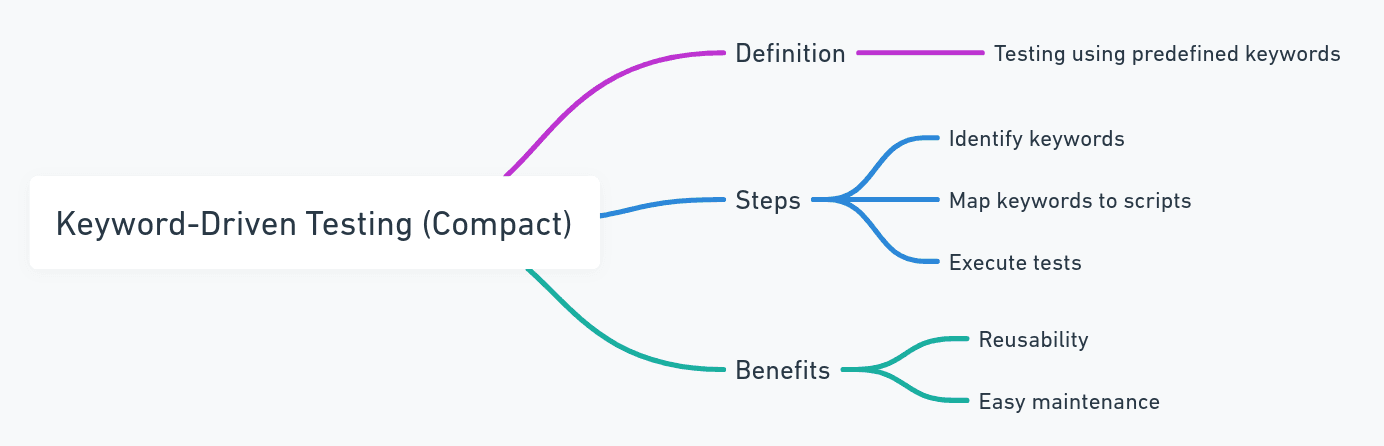
How It Works:
Keywords like “click,” “input,” “select,” or “navigate” are mapped to automated functions in the testing framework.
Test cases are written in a tabular format using these keywords, often in spreadsheets or simple text files.
The automation framework interprets the keywords and executes the corresponding actions on the application under test.
Recommended Tools:
2. Data-Driven Testing
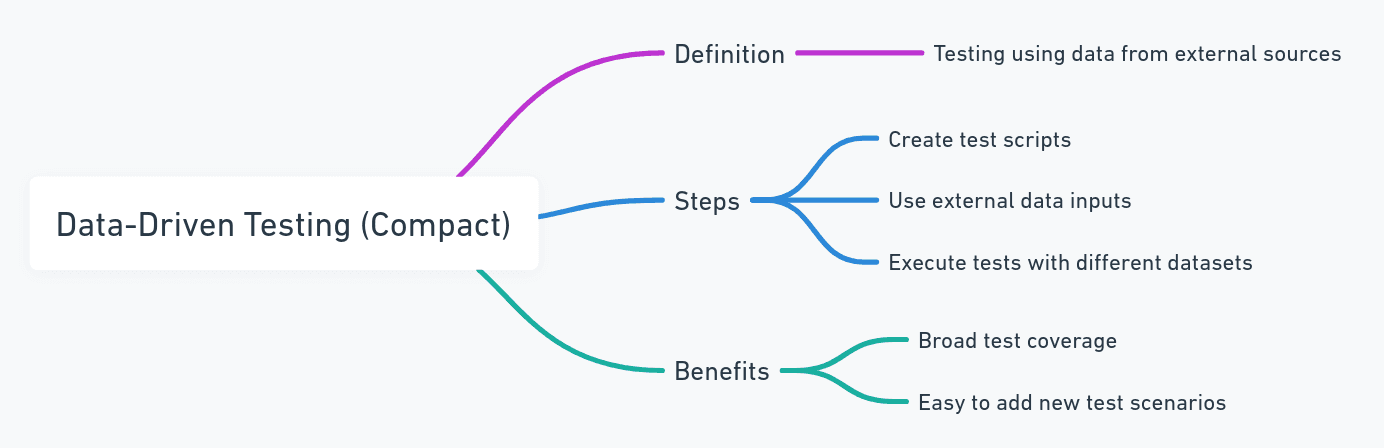
Data-driven testing involves running the same test scenario with multiple sets of input data, ensuring the application behaves consistently across various conditions. This approach is particularly useful for testing forms, input fields, and scenarios with variable data.
How It Works:
A single, parameterized test script is created.
Input data is stored externally in formats like CSV, Excel, XML, or databases.
The script iterates through the data and executes the test for each input set.
Recommended Tools:
3. Behavior-Driven Development (BDD)
Behavior-Driven Development (BDD) integrates business logic into test cases using plain language, making it easier for all stakeholders—developers, testers, and business analysts—to collaborate. Tests are typically written in Gherkin syntax (e.g., Given-When-Then statements).
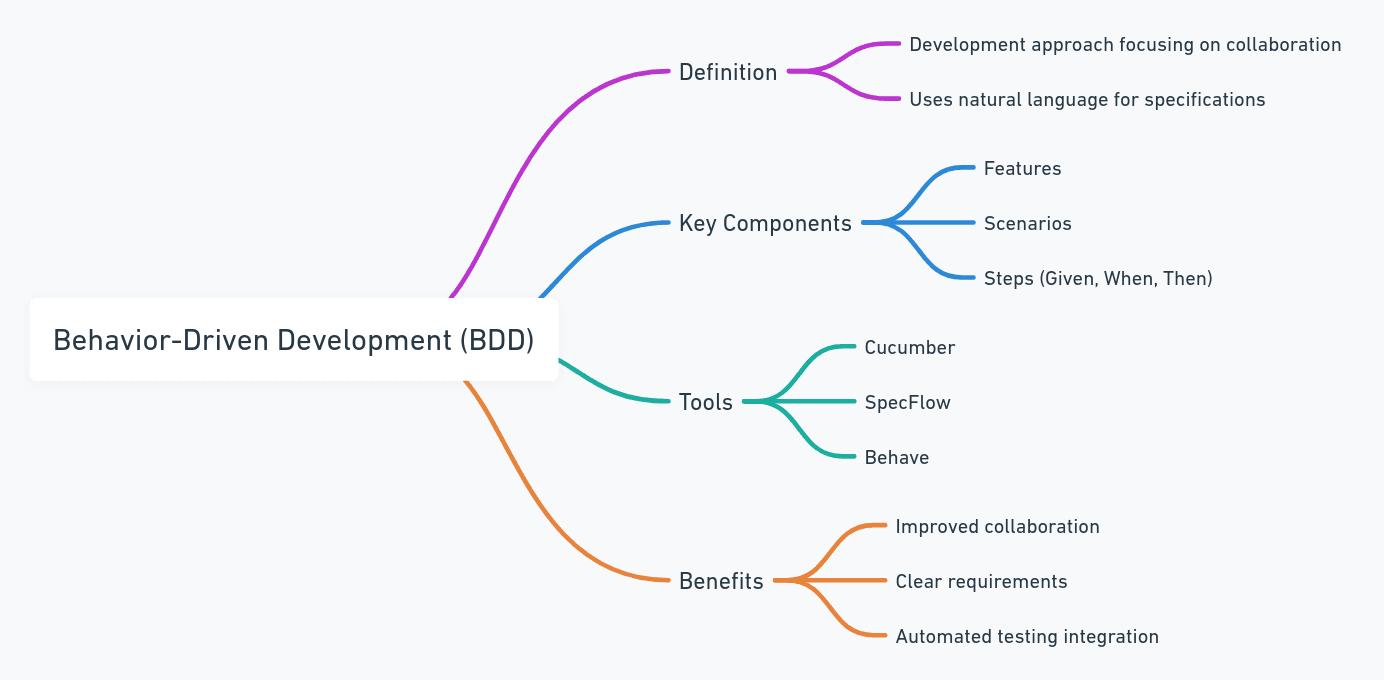
How It Works:
Test scenarios are written in human-readable Gherkin syntax.
The BDD framework translates these scenarios into executable test scripts.
Scenarios focus on user behavior and expected outcomes.
Advantages:
Promotes collaboration between technical and non-technical stakeholders.
Enhances test readability and maintainability.
Encourages alignment with business goals.
Recommended Tools:
4. Continuous Testing in CI/CD Pipelines
Continuous testing integrates automated testing into the CI/CD pipeline, ensuring tests are executed automatically during each stage of development, from code commits to deployment.
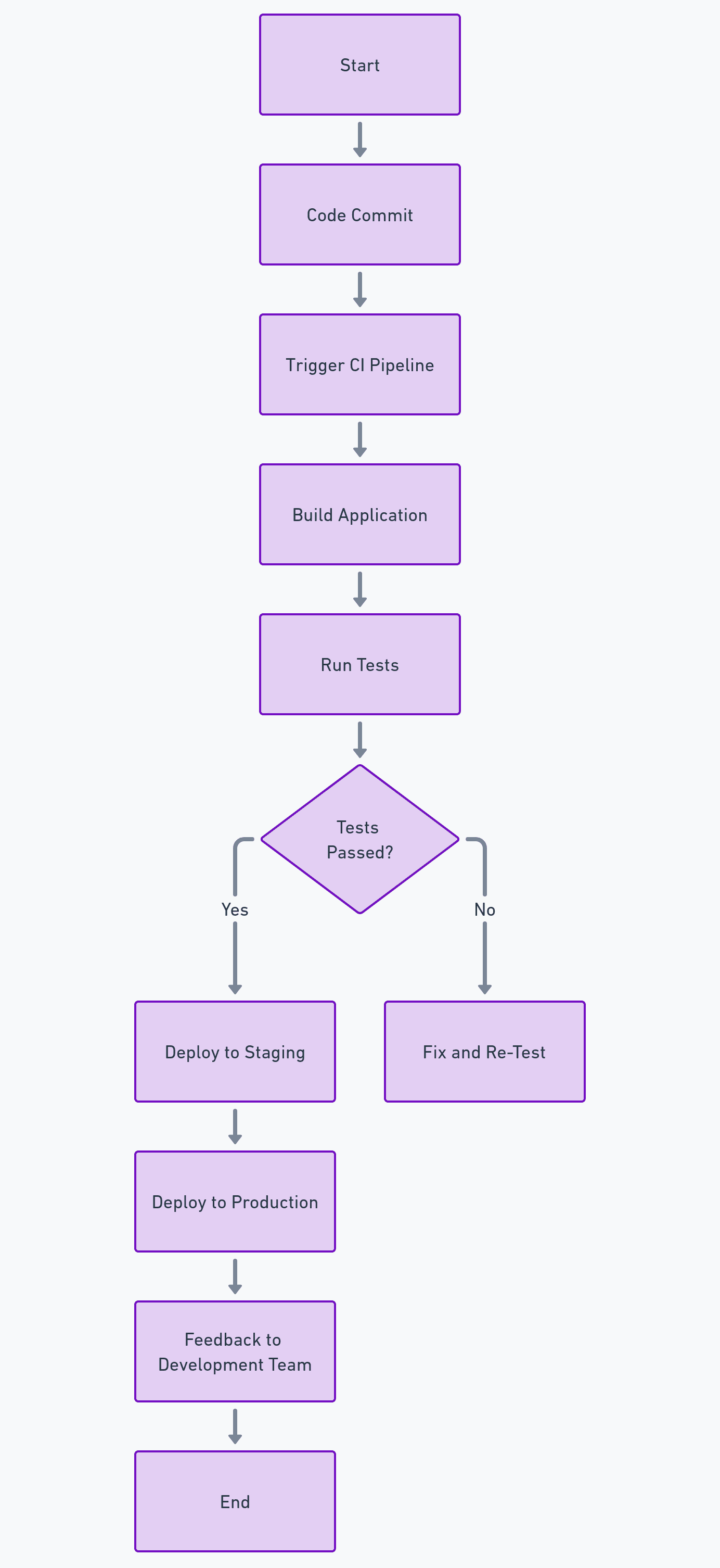
How It Works:
Automated tests are triggered by CI/CD tools (e.g., Jenkins, GitHub Actions) after every code change.
Tests validate the build for functionality, performance, and security.
Failed tests block deployment, ensuring only quality code progresses.
Recommended Tools:
By leveraging these methodologies and selecting the right tools, teams can achieve efficient, scalable, and comprehensive mobile app testing automation. Each methodology offers unique benefits, and combining them where appropriate can maximize the impact of your automation efforts.
Top 3rd-Party Tools for Mobile App Testing Automation
1. Appium
Appium is an open-source, cross-platform tool for automating mobile, web, and hybrid apps.
Pros:
Supports Android, iOS, and Windows platforms.
Compatible with various programming languages.
Strong community support.
Cons:
Initial setup can be complex.
Slower execution compared to platform-specific tools.
2. Espresso
Espresso is Google’s official testing framework for Android applications.
Pros:
Lightweight and fast.
Excellent integration with Android Studio.
Ideal for UI testing.
Cons:
Limited to Android.
Steeper learning curve for beginners.
Explore Espresso Documentation
3. XCUITest
XCUITest is Apple’s official UI testing framework for iOS apps.
Pros:
Native integration with Xcode.
Highly reliable and fast.
Minimal setup for iOS apps.
Cons:
Limited to the Apple ecosystem.
Requires expertise in Swift or Objective-C.
4. BrowserStack
BrowserStack provides cloud-based real device testing for web and mobile applications.
Pros:
Access to a wide range of real devices and browsers.
Supports both manual and automated testing.
No setup required for devices.
Cons:
Subscription-based pricing can be expensive for small teams.
Performance depends on internet speed.
5. Sauce Labs
Sauce Labs offers automated and manual testing on real devices and emulators in the cloud.
Pros:
Extensive device and OS coverage.
Seamless integration with CI/CD tools.
Detailed test analytics.
Cons:
Pricing may not suit smaller teams.
Occasional latency with cloud devices.
Common Challenges and Solutions
Despite its numerous advantages, mobile app testing automation is not without its challenges. Below is a detailed list of common hurdles teams face and actionable solutions to overcome them.
1. Device Fragmentation
Challenge:
The mobile market is highly fragmented, with numerous combinations of operating systems, versions, devices, and screen sizes. Testing on all possible configurations is challenging.
Solution:
Cloud Testing Platforms: Use tools like BrowserStack, Sauce Labs, or AWS Device Farm for access to a wide range of real devices and operating system versions.
Prioritize Devices: Focus on the most popular devices and operating systems used by your target audience. Use analytics tools like Google Analytics or Firebase to determine this.
2. Flaky Test Scripts
Challenge:
Automated test scripts may fail intermittently without any actual issue in the app. These “flaky” tests can undermine confidence in the automation process.
Solution:
Optimize Locators: Use stable element locators such as accessibility IDs instead of dynamic locators like XPath.
Wait Strategies: Implement explicit or implicit waits to handle delays in element loading.
Regular Maintenance: Periodically review and update scripts to align with app changes.
Retry Mechanisms: Add retry logic for non-critical failures to minimize false negatives.
3. High Initial Setup Cost
Challenge:
The cost of setting up automation frameworks, tools, and test environments can be high, especially for small teams or startups.
Solution:
Open-Source Tools: Use free, community-supported tools like Appium, Espresso, or Selenium to reduce licensing costs.
Start Small: Focus on automating high-priority, repetitive test cases first, then scale up gradually.
Cloud Services: Leverage cloud-based device labs to reduce infrastructure costs.
4. Test Script Maintenance
Challenge:
As the app evolves, automated scripts can quickly become outdated, leading to failures and reduced efficiency.
Solution:
Modular Design: Write test scripts in a modular and reusable manner to minimize maintenance effort.
Version Control: Use Git or similar tools to manage test scripts, enabling easy rollback and collaboration.
Continuous Review: Schedule regular maintenance cycles to update and optimize scripts.
Framework Upgrades: Stay updated with new features and improvements in your chosen automation framework.
5. Lack of Test Coverage
Challenge:
Automation focuses primarily on repetitive tasks, potentially neglecting edge cases and exploratory testing.
Solution:
Hybrid Testing Approach: Combine automated and manual testing to ensure comprehensive coverage.
Data-Driven Testing: Use automation to cover a wide range of scenarios by inputting various data sets.
Feedback Loops: Use insights from manual testing to identify additional scenarios for automation.
6. Integration with CI/CD Pipelines
Challenge:
Integrating automated tests into continuous integration/continuous delivery (CI/CD) pipelines can be complex and time-consuming.
Solution:
Standardized Tools: Use CI/CD platforms like Jenkins, GitHub Actions, or GitLab CI that support automation integration.
Parallel Testing: Configure pipelines to run tests in parallel, reducing execution time.
Automated Triggers: Set up triggers to execute tests automatically on every code commit or build.
7. Managing Test Data
Challenge:
Managing dynamic test data, such as user credentials or API tokens, can lead to inconsistencies and failures in automated tests.
Solution:
Centralized Test Data Management: Store test data in a centralized repository or configuration file.
Data Masking: Use masked or anonymized data to protect sensitive information.
Data Refresh: Ensure test data is refreshed periodically to maintain consistency.
8. Network Dependency
Challenge:
Apps often depend on external APIs, databases, or network conditions, which can cause test failures if these dependencies are unavailable.
Solution:
Mocking and Stubbing: Use tools like WireMock or Postman to simulate API responses and eliminate dependency on live systems.
Network Condition Simulators: Test under different network conditions using tools like Charles Proxy or BrowserStack.
Offline Testing: Validate app behavior in offline mode.
9. Security Concerns
Challenge:
Automation testing frameworks and cloud tools may expose sensitive app data or credentials.
Solution:
Secure Frameworks: Use trusted and secure frameworks.
Environment Segmentation: Use separate environments for testing and production.
Encrypted Data: Encrypt sensitive data, including API keys and credentials, in scripts and configuration files.
10. Inadequate Skillsets in Teams
Challenge:
Automation requires programming knowledge, and team members may lack the necessary skills.
Solution:
Training Programs: Provide team members with training in programming and the selected automation framework.
Low-Code Tools: Use low-code or no-code automation platforms like Katalon Studio or Ranorex to simplify the process.
Cross-Functional Teams: Include developers, testers, and DevOps engineers in automation planning and execution.
By addressing these challenges with thoughtful strategies and solutions, you can maximize the effectiveness of your mobile app testing automation and ensure a smoother development lifecycle.
Best Practices for Mobile App Testing Automation
Start Small: Automate the most critical and repetitive test cases first.
Modular Scripts: Write reusable and modular scripts for better maintainability.
CI/CD Integration: Automate test execution with every code commit.
Comprehensive Reporting: Use reporting tools for detailed test analytics.
Real-Device Testing: Balance emulators with real-device testing for accurate results.
Conclusion
Mobile app testing automation is indispensable for delivering high-quality applications in today’s market. By leveraging the right tools and practices, teams can achieve efficiency, scalability, and faster time-to-market. Whether you’re a startup or an enterprise, embracing automation is a strategic investment in your app’s success.
Additional Resources:
Frequently Asked Questions
1. How do I choose between Appium, Espresso, and XCUITest?
Choose Appium for cross-platform needs.
Use Espresso if you’re focusing solely on Android.
Opt for XCUITest for iOS apps.
2. Should I automate all my tests?
No. Prioritize automating repetitive, critical, and high-risk tests while reserving manual testing for exploratory, usability, and edge-case scenarios.
3. What’s the ROI of mobile app testing automation?
The ROI depends on the complexity and scale of your project. While the upfront investment is high, automation saves time and resources in the long term.
4. How often should automated tests be updated?
Update tests whenever there’s a change in the app’s functionality, UI, or business requirements.
5. Is automation suitable for startups or small teams?
Yes, but it’s crucial to start small. Automate only the most critical test cases initially.
6. How can I maintain test reliability across devices?
Use real-device cloud testing platforms like BrowserStack or Sauce Labs for consistent and reliable results.
7. Can I automate non-functional testing?
Yes. Performance, security, and accessibility testing can also be automated using specialized tools.
8. What are the common pitfalls of mobile app testing automation?
Common pitfalls include poor test coverage, flaky test scripts, over-reliance on automation, and insufficient skillsets in the team.
9. Can I automate AR/VR app testing?
While challenging, automation for AR/VR apps is possible with tools that support image recognition and device sensor interactions.
10. Can automation completely replace manual testing?
No, automation cannot entirely replace manual testing. Exploratory testing, usability testing, and complex user scenarios often require human intuition and creativity.
11. What are the best programming languages for automation testing?
Popular languages include Python, Java, Kotlin, JavaScript, Swift, and Ruby. The choice depends on the framework and team expertise.
12. How do I select the right automation tool?
Consider factors such as platform compatibility, open-source vs. commercial options, ease of use, community support, and integration capabilities.
13. How can I test across multiple devices efficiently?
Use cloud platforms like BrowserStack, Sauce Labs, or Firebase Test Lab for scalable, real-device testing.
