Beginner’s Guide to Mobile App CI/CD Pipeline
Oct 25, 2024
Continuous Integration (CI) and Continuous Deployment (CD) pipelines are crucial for ensuring efficient, reliable, and repeatable development processes in mobile app development. This guide is tailored for beginners, providing a step-by-step overview of how to set up a CI/CD pipeline for mobile apps, detailed explanations, and answers to frequently asked questions.
Table of Contents
What is a CI/CD Pipeline?
Why Use CI/CD for Mobile Apps?
Key Components of a Mobile App CI/CD Pipeline
How to Set Up a CI/CD Pipeline for Mobile Apps
Step 1: Set Up Version Control
Step 2: Choose a CI/CD Tool
Step 3: Configure Build Automation
Step 4: Set Up Testing
Step 5: Deploy Automatically
Popular CI/CD Tools for Mobile Apps
Best Practices for Mobile App CI/CD Pipelines
Advanced Tips for Optimizing Your Pipeline
References and Additional Resources
FAQs
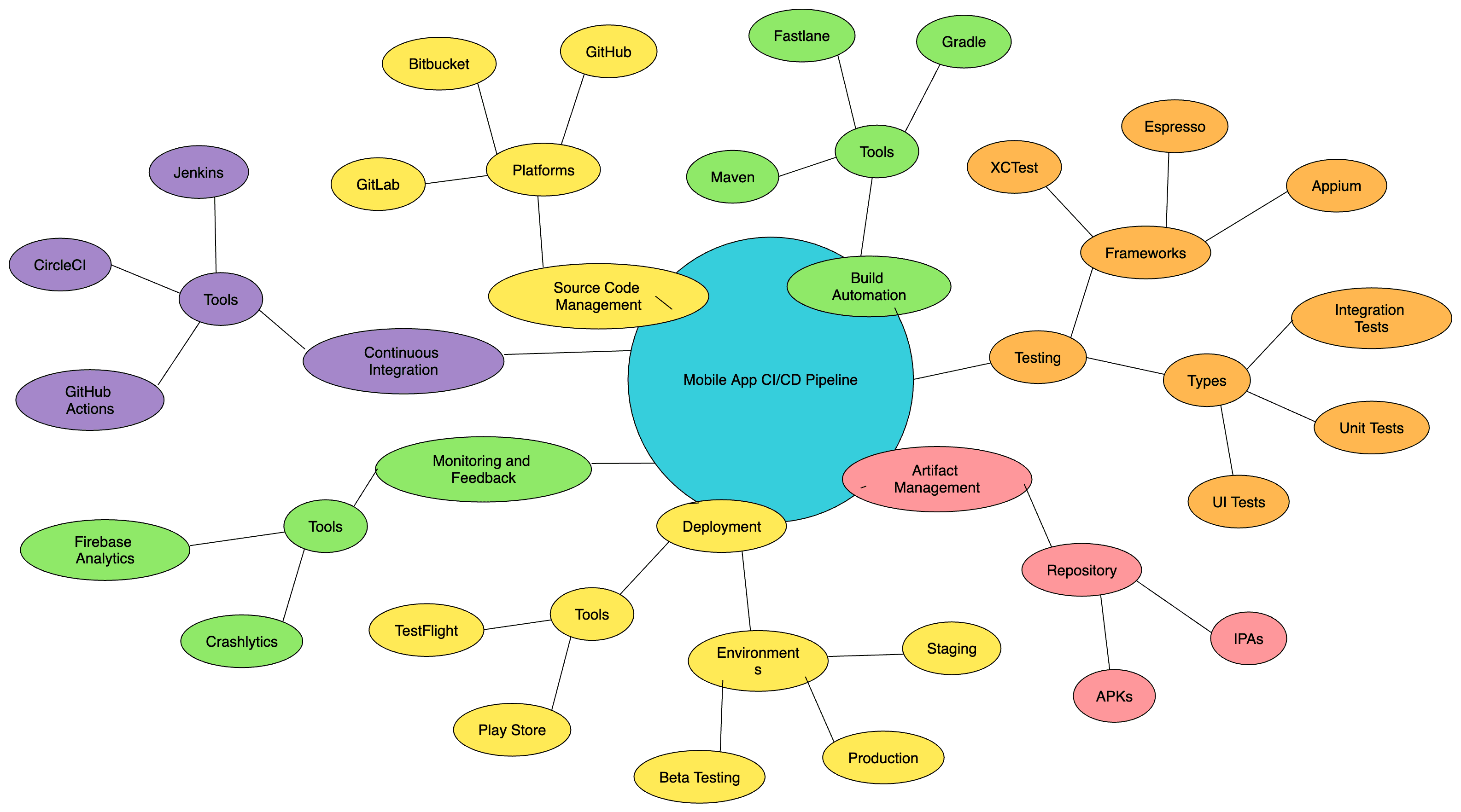
What is a CI/CD Pipeline?
A CI/CD pipeline is an automated process that streamlines the development, testing, and deployment of code. It eliminates repetitive manual tasks, enhances collaboration, and ensures that updates to your mobile app are delivered seamlessly.
Continuous Integration (CI) focuses on automating code integration, ensuring that all changes are tested and merged regularly.
Continuous Deployment (CD) automates the delivery process, allowing changes to reach end users or app stores quickly and reliably.
Why Use CI/CD for Mobile Apps?
Mobile apps require frequent updates, thorough testing, and compatibility across multiple devices and OS versions. A CI/CD pipeline offers:
Efficiency: Automates time-consuming tasks like builds and testing.
Consistency: Ensures all team members work with the same codebase and dependencies.
Faster Time to Market: Accelerates the release cycle, enabling quicker feedback loops.
Reduced Errors: Catches bugs early through automated testing.
Scalability: Easily accommodates growing teams and projects.
Key Components of a Mobile App CI/CD Pipeline
Version Control: Tracks changes in the codebase and facilitates collaboration (e.g., GitHub, GitLab).
Build Automation: Automates the compilation of source code into a runnable app (e.g., Gradle for Android, Xcode for iOS).
Automated Testing: Includes unit tests, integration tests, and UI tests to ensure app quality.
CI Tools: Execute builds and tests automatically (e.g., Bitrise, CircleCI).
Deployment Tools: Automate app store submissions and distribution to testers (e.g., Fastlane).
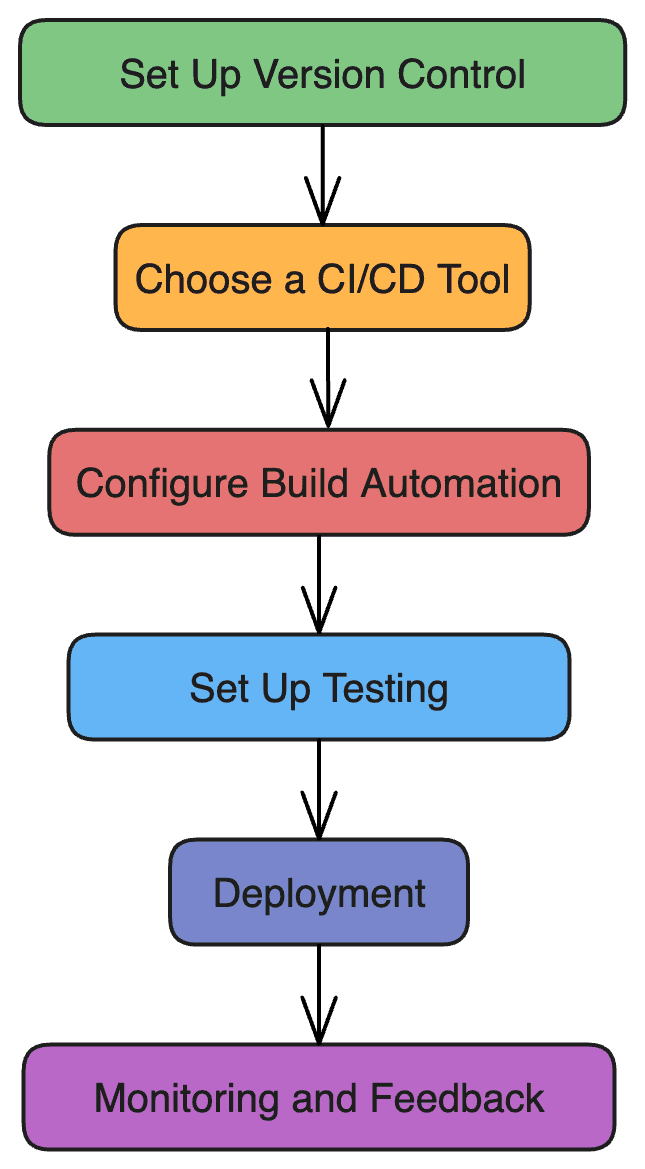
How to Set Up a CI/CD Pipeline for Mobile Apps
Step 1: Set Up Version Control
Use a platform like GitHub, GitLab, or Bitbucket.
Establish branch strategies:
Main branch: For production-ready code.
Feature branches: For individual tasks or features.
Development branch: For staging and testing.
Step 2: Choose a CI/CD Tool
Select a tool that aligns with your platform and workflow:
GitHub Actions: Perfect for GitHub repositories.
Bitrise: Mobile-specific CI/CD tool.
CircleCI: Supports multiple platforms with extensive customization.
Step 3: Configure Build Automation
Android: Use Gradle or Maven.
iOS: Use Xcode’s build system.
Include scripts for dependency management and app signing.
Step 4: Set Up Testing
Automate testing for faster feedback:
Unit Testing: Test individual functions or components.
Integration Testing: Ensure components work together as expected.
UI Testing: Validate the user interface on devices.
Step 5: Deploy Automatically
Use tools like Fastlane for app signing and submission.
Configure deployment pipelines for staging, beta testing, and production environments.
Popular CI/CD Tools for Mobile Apps
Bitrise: Tailored for mobile apps with extensive integrations.
GitHub Actions: Excellent for GitHub users.
Fastlane: Simplifies app store deployments.
App Center: Microsoft’s tool with device testing and analytics.
CircleCI: A versatile tool supporting Android and iOS.
Jenkins: A robust, open-source CI/CD platform.
Best Practices for Mobile App CI/CD Pipelines
Branch Strategy: Use separate branches for development, testing, and production.
Automate Everything: From builds to testing to deployment.
Optimize Build Speed: Use caching and parallelization to reduce build times.
Secure Secrets: Use tools like Vault or encrypted environment variables.
Monitor Builds: Set up alerts for failed builds or tests.
Test on Real Devices: Use emulators and real devices to catch platform-specific bugs.
Keep Dependencies Updated: Regularly update dependencies to avoid technical debt.
Advanced Tips for Optimizing Your Pipeline
Parallel Testing: Run tests concurrently to save time. This significantly reduces the time required for testing, especially when you have a large test suite. Many CI/CD tools, such as CircleCI and GitHub Actions, support parallel execution natively. Use test runners that support splitting tests dynamically (e.g., JUnit or XCTest).
Incremental Builds: Build only the parts of the app that have changed. Full builds can be time-consuming, especially for large projects with complex dependencies. Implement file-level change detection to trigger builds for specific modules.
Canary Releases: Gradually roll out updates to a subset of users before full deployment. It allows you to identify and fix issues without impacting all users. Use feature flags or staged rollout options in app stores (e.g., Google Play Console’s staged rollout feature or Apple’s TestFlight).
Performance Monitoring: Integrate tools like Firebase Crashlytics for real-time monitoring.
Dependency Caching: Cache dependencies (e.g., libraries, tools, frameworks) locally or on the CI/CD server. Fetching dependencies from remote repositories for every build can be slow and error-prone. Configure your CI/CD tool to cache directories like .gradle for Android or Pods/ for iOS. Many CI/CD tools, including Bitrise and CircleCI, provide built-in caching support.
Pre-Build Static Code Analysis: Automatically check for coding errors, vulnerabilities, or style issues before builds. Catching issues early reduces wasted compute time on failed builds or tests.Integrate tools like SonarQube or Lint into your CI/CD pipeline.
Rollback Mechanisms: Automatically revert to the previous stable release if a deployment fails. Minimizes downtime and ensures a seamless experience for end users. Use deployment tools like Fastlane or cloud services like Firebase App Distribution to maintain version histories.
Automate App Store Metadata and Screenshots: By implementing these advanced tips, you can significantly improve the performance, reliability, and maintainability of your CI/CD pipeline, ensuring a smoother and faster development cycle.
References and Additional Resources
This detailed guide provides everything you need to get started with a mobile app CI/CD pipeline. By implementing these strategies and tools, you can automate your workflows, enhance collaboration, and deliver high-quality apps with speed and confidence.
Frequently Asked Questions
1. What is a CI/CD pipeline in mobile app development?
A CI/CD pipeline automates the processes of integrating, testing, and deploying mobile apps, reducing manual intervention and improving efficiency.
2. What’s the difference between Continuous Integration, Continuous Delivery, and Continuous Deployment?
Continuous Integration (CI): Automates the merging and testing of code changes to ensure compatibility.
Continuous Delivery: Extends CI by automatically preparing code changes for deployment to staging or production environments.
Continuous Deployment: Automates the entire release process, deploying changes directly to end users without manual intervention.
3. Do I need CI/CD for small projects?
Yes! Even small projects benefit from automated processes by reducing manual effort, minimizing errors, and ensuring consistent builds.
4. Which CI/CD tool is best for beginners?
Bitrise: Mobile-specific and beginner-friendly.
GitHub Actions: Seamless for GitHub projects with intuitive workflows.
App Center: Ideal for simple setups with integrated device testing.
5. How do I secure sensitive data in a CI/CD pipeline?
Store API keys, signing certificates, and credentials in a secure vault or encrypted environment variables.
Tools like AWS Secrets Manager or Azure Key Vault can help manage secrets.
Avoid hardcoding secrets in your codebase.
6. How do I handle app signing securely in CI/CD?
Use encrypted environment variables to store signing keys. Tools like Fastlane can automate the signing process securely.
7. How do I test my pipeline before deploying to production?
Use a staging environment to simulate production. Include a rollback mechanism in case of failures. Perform canary releases, gradually rolling out updates to a small subset of users.
8. How can I test my app on different devices?
Use emulators for basic testing. Or, use real-device cloud platforms like BrowserStack or Sauce Labs.
9. What kind of tests should I include in my CI/CD pipeline?
Unit Tests: For individual components or functions.
Integration Tests: To check interactions between components.
UI Tests: For end-to-end testing of user interfaces.
Performance Tests: To assess speed, responsiveness, and stability.
10. How often should I run my CI/CD pipeline?
On every commit: Ideal for catching issues early.
On pull requests: Ensures code is stable before merging.
Scheduled builds: For long-running tests or maintenance tasks.
11. How do I optimize build times in my CI/CD pipeline?
Use caching for dependencies.
Run tests in parallel.
Minimize unnecessary steps in the pipeline.
12. What should I do if my CI/CD pipeline slows down over time?
Optimize your scripts and remove unnecessary steps.
Use parallelization to run multiple tasks simultaneously.
Cache dependencies and build artifacts.
Regularly audit and refactor pipeline configurations.
13. Can I use CI/CD for cross-platform frameworks like Flutter or React Native?
Yes! Most CI/CD tools support these frameworks. For example:
React Native: Compatible with platforms like CircleCI, GitHub Actions, and App Center.
14. How do I handle dependencies in a CI/CD pipeline?
Use dependency managers like Gradle (Android) or CocoaPods (iOS).
Cache dependencies in the CI/CD pipeline to speed up builds.
Regularly update and test dependencies to ensure compatibility.
15. How do I handle platform differences in a CI/CD pipeline?
Use separate workflows for Android and iOS builds.
Leverage cross-platform build tools like Fastlane or Codemagic.
Write platform-specific scripts for dependencies, signing, and configurations.
16. What are common mobile-specific issues in CI/CD pipelines?
App Signing: Managing and automating secure signing keys for Android and iOS.
Device-Specific Bugs: Ensuring compatibility across various devices and operating systems.
Long Build Times: Managing resources effectively to reduce delays.
17. Are there any mobile-specific deployment challenges in CI/CD?
App Store Approval: Unlike web apps, mobile app updates need approval from the Apple App Store or Google Play.
Manual Reviews: App stores often require manual review for significant changes.
Versioning: Ensure proper semantic versioning to avoid conflicts or user confusion.
18. What happens if a pipeline stage fails?
The pipeline stops execution to prevent propagating errors to the next stages. CI/CD tools often provide detailed logs and error messages to help debug issues. Set up notifications (e.g., Slack, email) for failed builds or tests.
19. Can CI/CD pipelines help with hotfixes?
Yes, CI/CD pipelines allow for quick builds and deployments of hotfixes. Use a separate hotfix branch and configure your pipeline to deploy changes immediately to production.
20. What is the role of code reviews in CI/CD?
Code reviews ensure that only high-quality and error-free code is merged into the main branch. Most CI/CD tools can trigger builds or tests only after a code review is approved.
