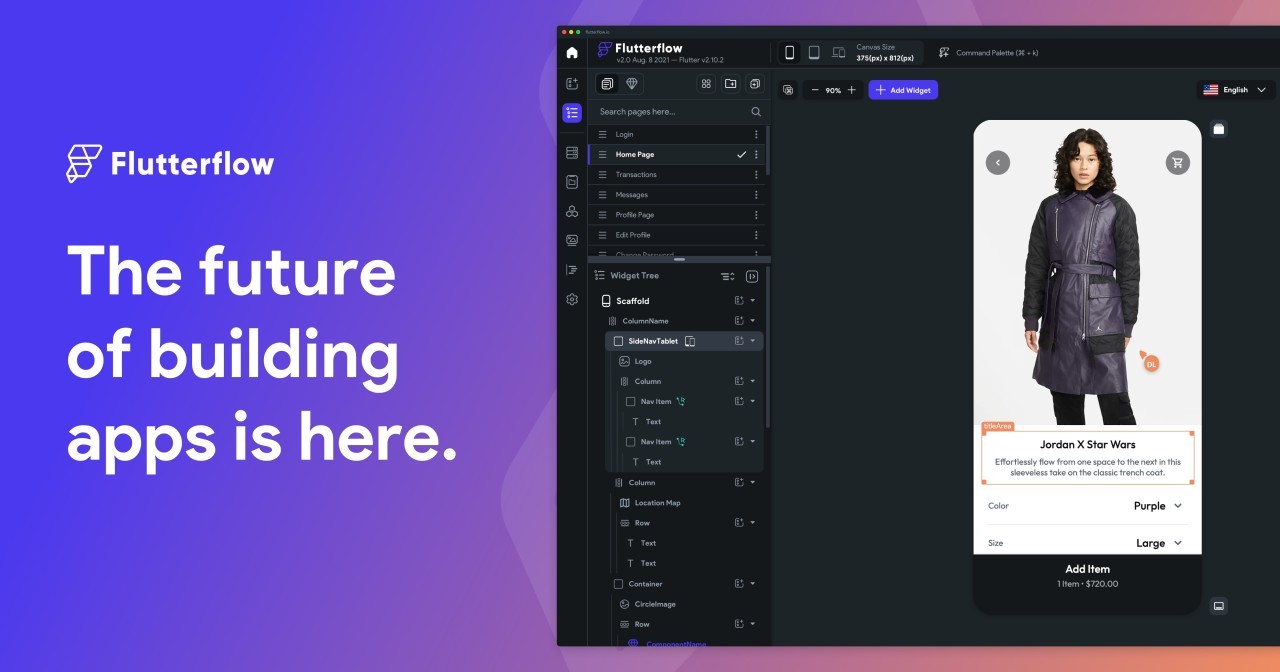FlutterFlow Review: A Complete Guide for No-Code App Development in 2025
Oct 15, 2024
FlutterFlow has become a popular choice for no-code app development, offering a platform powered by Google’s Flutter framework that enables users to build native mobile, web, and desktop applications without writing extensive code. Ideal for designers, developers, and even non-technical users, FlutterFlow promises fast, high-quality app creation with minimal coding experience required.
FlutterFlow Review: A Powerful No-Code Solution for App Development
In this article, we’ll dive deep into FlutterFlow’s features, pros and cons, examples of successful apps built with FlutterFlow, competitor analysis, and some frequently asked questions to help you decide if it’s the right tool for your needs.
Table of Contents
What is FlutterFlow?
Key Features of FlutterFlow
Pros and Cons
Notable Apps Built Using FlutterFlow
Alternatives to FlutterFlow
Market Landscape and Future of FlutterFlow
Frequently Asked Questions
What is FlutterFlow?
FlutterFlow is a visual development platform built on Google’s Flutter, allowing users to create visually rich, cross-platform applications without code. With FlutterFlow, users can build, test, and deploy fully functional applications quickly, making it an excellent choice for startups, agencies, and developers looking to speed up their development cycles.
Key Features of FlutterFlow
• Drag-and-Drop Interface: FlutterFlow offers an intuitive drag-and-drop builder that makes it easy to design app interfaces without coding.
• Cross-Platform Support: Build apps for iOS, Android, and the web simultaneously, with responsive layouts that adapt to different screen sizes.
• Firebase Integration: It comes with seamless Firebase integration for real-time databases, authentication, and cloud storage, which is ideal for data-driven applications.
• Custom Code Capability: Although primarily no-code, FlutterFlow allows users to add custom code for more complex logic and advanced features.
• Pre-Built Templates and Widgets: The platform provides various templates and pre-designed widgets to accelerate app development.
• Real-Time Collaboration: FlutterFlow enables multiple users to work on a project simultaneously, making it great for team collaboration.
Pros and Cons
Pros
• Speedy Development: The no-code approach allows for faster prototyping and development, ideal for MVPs and proof-of-concept applications.
• Easy Firebase Integration: Firebase compatibility means users can add real-time data storage, authentication, and analytics without extensive backend setup.
• Scalable for Different Needs: FlutterFlow supports simple apps and more complex builds with custom code, allowing for flexibility as your needs grow.
• Affordable for Small Teams and Startups: With flexible pricing plans, FlutterFlow is accessible to individual developers, startups, and larger teams.
Cons
• Limited for Highly Complex Apps: While powerful, FlutterFlow has some limitations for highly custom apps that require advanced features.
• Flutter Ecosystem Dependency: As FlutterFlow is based on Flutter, any restrictions or challenges within the Flutter ecosystem apply here as well.
• Learning Curve for Newcomers: Although no-code, users with no prior experience may need time to understand the interface and app-building principles.
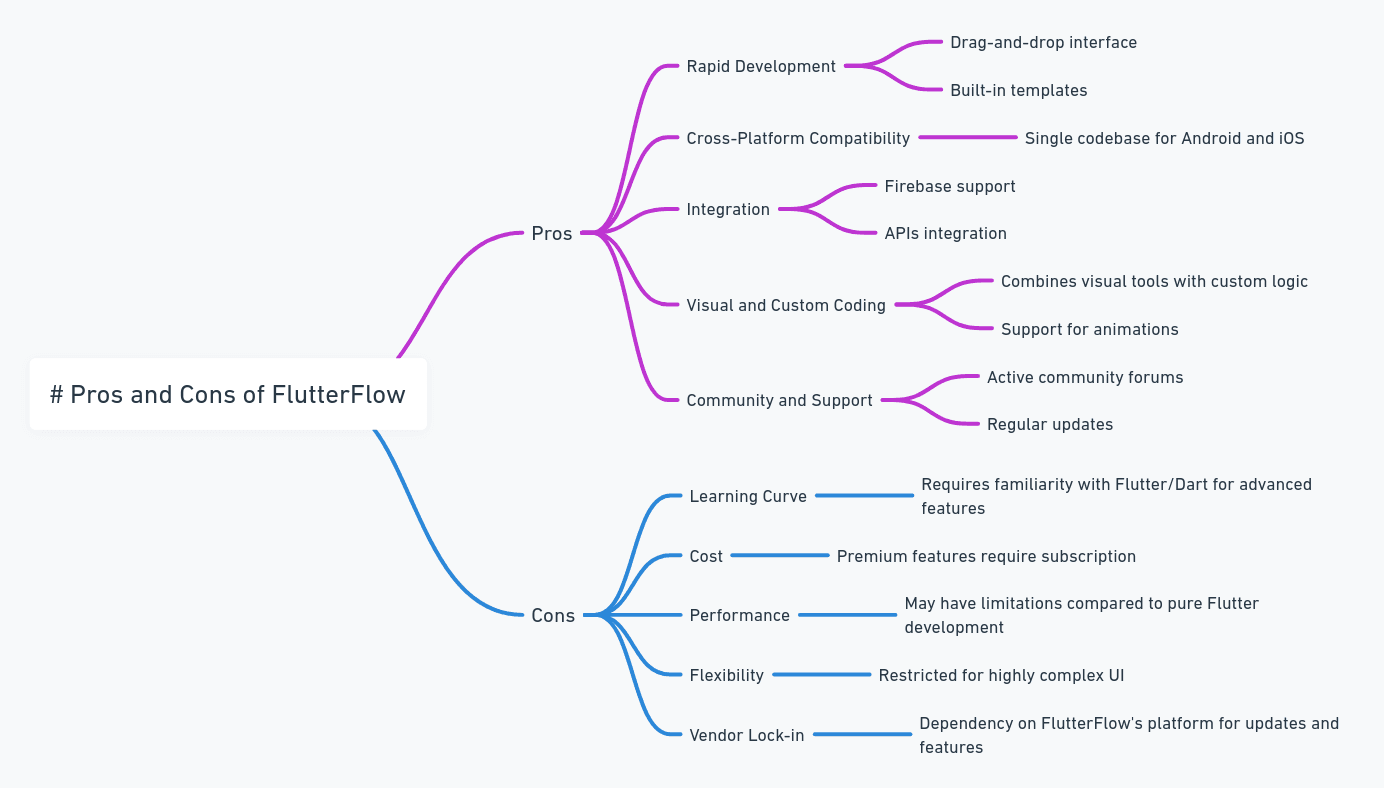
Notable Apps Built Using FlutterFlow
Several popular apps have been developed using FlutterFlow, demonstrating its versatility across industries:
Glean – A knowledge-sharing app aimed at enhancing team collaboration and information sharing.
Plurall – An educational app that connects students with teachers and tutors, using real-time video and chat features.
InfiShare – A platform for managing shared workspaces, allowing users to book and manage workspace resources.
Groovy Scooters – A scooter rental app that uses GPS integration to help users locate and rent scooters easily.
These examples highlight FlutterFlow’s flexibility, making it suitable for industries ranging from education to transportation and coworking spaces.
Alternatives to FlutterFlow
While FlutterFlow is a robust no-code tool, it’s always good to consider other options to see what fits your needs best. Here are some popular alternatives:
1. Adalo – Known for its simple drag-and-drop interface, Adalo offers mobile app development with built-in integrations for payments and other features.
2. AppGyver – A no-code platform for creating mobile and web apps, particularly well-suited for enterprise applications with complex backend needs.
3. Thunkable – A beginner-friendly option for building iOS and Android apps, popular for educational and personal projects.
4. Bubble – Although focused on web apps, Bubble is a powerful no-code platform, often used for SaaS and marketplace applications.
5. Backendless – Offering backend and frontend services, Backendless allows for database management, real-time messaging, and more, making it suitable for data-rich apps.
Each of these platforms has unique features, so choosing the best one depends on your project’s complexity, target platforms, and budget.
Market Landscape and Future of FlutterFlow
FlutterFlow stands out in the no-code app development market due to its connection with Flutter, one of the fastest-growing frameworks for mobile app development. As more businesses adopt no-code platforms to reduce time to market, FlutterFlow’s user base is expected to grow. Its ongoing updates and community-driven improvements also make it an appealing choice for developers and businesses alike.
The no-code market is projected to expand significantly in the coming years, with tools like FlutterFlow leading the way for cross-platform development solutions.
Conclusion
FlutterFlow offers a compelling solution for no-code app development, particularly for users looking to leverage Google’s Flutter framework for cross-platform apps. With its combination of no-code and custom-code capabilities, real-time collaboration, and Firebase integration, FlutterFlow is a versatile choice for businesses, startups, and individual developers alike. While it has limitations for very complex applications, it’s an excellent tool for rapid prototyping and building full-fledged applications without extensive coding.
Whether you’re looking to quickly prototype an idea or build a production-level app, FlutterFlow is worth considering as part of your toolkit. Visit FlutterFlow’s Website to learn more or start a free trial to explore its features.
Frequently Asked Questions
1. What is FlutterFlow used for?
FlutterFlow is a no-code development tool for building mobile, web, and desktop applications, primarily using a drag-and-drop interface. It’s ideal for creating MVPs, prototypes, and even production-level apps.
2. Does FlutterFlow support third-party integrations?
Yes, FlutterFlow supports Firebase integration and offers compatibility with third-party services like Google Maps, Stripe, and custom APIs, expanding the platform’s functionality.
3. Can I use custom code in FlutterFlow?
Yes, FlutterFlow allows you to insert custom code snippets, enabling more complex functionality beyond its no-code features.
4. Is FlutterFlow free to use?
FlutterFlow offers a free plan with basic features and various paid plans with advanced capabilities, making it accessible for different budgets.
5. What types of applications can I build with FlutterFlow?
With FlutterFlow, you can build a wide range of applications, including e-commerce apps, social media platforms, educational tools, and productivity apps. Its cross-platform support means you can reach iOS, Android, and web users.
6. How does FlutterFlow compare to other no-code platforms?
FlutterFlow is unique for its close ties to Google’s Flutter, allowing for true cross-platform development. It also offers extensive Firebase integration and real-time collaboration, which many no-code platforms lack.
7. Does FlutterFlow work offline?
No, FlutterFlow requires an internet connection to use its web-based platform. However, the apps you create can work offline, depending on your setup.
8. What level of experience is needed to use FlutterFlow?
FlutterFlow is beginner-friendly, but having a basic understanding of app development concepts can help speed up the learning process.