Best Project Management Tools for Mobile App Development Teams
Oct 19, 2024
Managing app development projects requires a balance of agility, collaboration, and tracking. With tasks ranging from sprint planning to bug fixing, having the right project management tool can streamline workflows and enhance productivity. In this blog, we explore the best project management tools for app development teams, highlighting features, pros, cons, and tips for selection.
Table of Contents
Introduction
Why Project Management Tools Are Essential for App Development
Top Project Management Tools for App Development Teams
Jira
Trello
Asana
Monday.com
ClickUp
Wrike
Basecamp
How to Choose the Right Project Management Tool
FAQs
Conclusion
Why Project Management Tools Are Essential for App Development
App development is a complex, multi-disciplinary process involving design, coding, testing, deployment, and maintenance. Without a structured system, teams risk missed deadlines, poor collaboration, and suboptimal results.
Benefits of Using Project Management Tools:
Task Organization: Tools ensure clear task delegation and tracking.
Enhanced Collaboration: Centralized platforms encourage teamwork.
Real-Time Tracking: Monitor progress and identify bottlenecks.
Increased Efficiency: Streamlined workflows save time and resources.
Cross-Platform Integration: Sync with other tools like Slack, GitHub, or Google Drive.
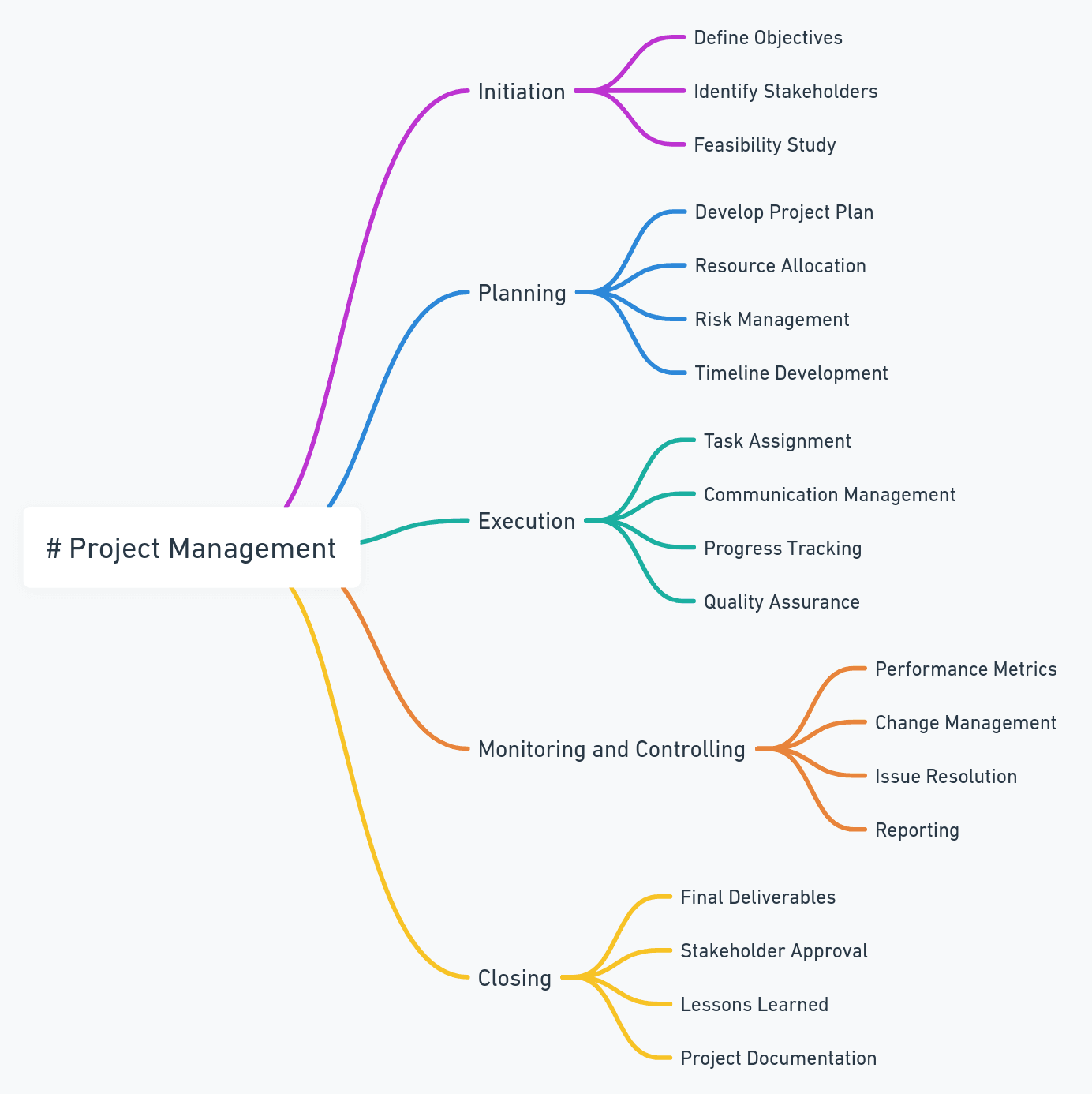
Top Project Management Tools for App Development Teams
1. Jira

Best for: Agile development and software teams.
Key Features:
Robust Kanban and Scrum boards.
Advanced reporting and analytics.
Seamless integration with CI/CD tools like Jenkins and GitHub.
Custom workflows for app development stages.
Pros:
Designed specifically for software teams.
Supports agile frameworks like Scrum and Kanban.
Scalable for enterprises.
Cons:
Steeper learning curve.
Can be expensive for small teams.
👉 Learn more about Jira: Official Jira Website
2. Trello
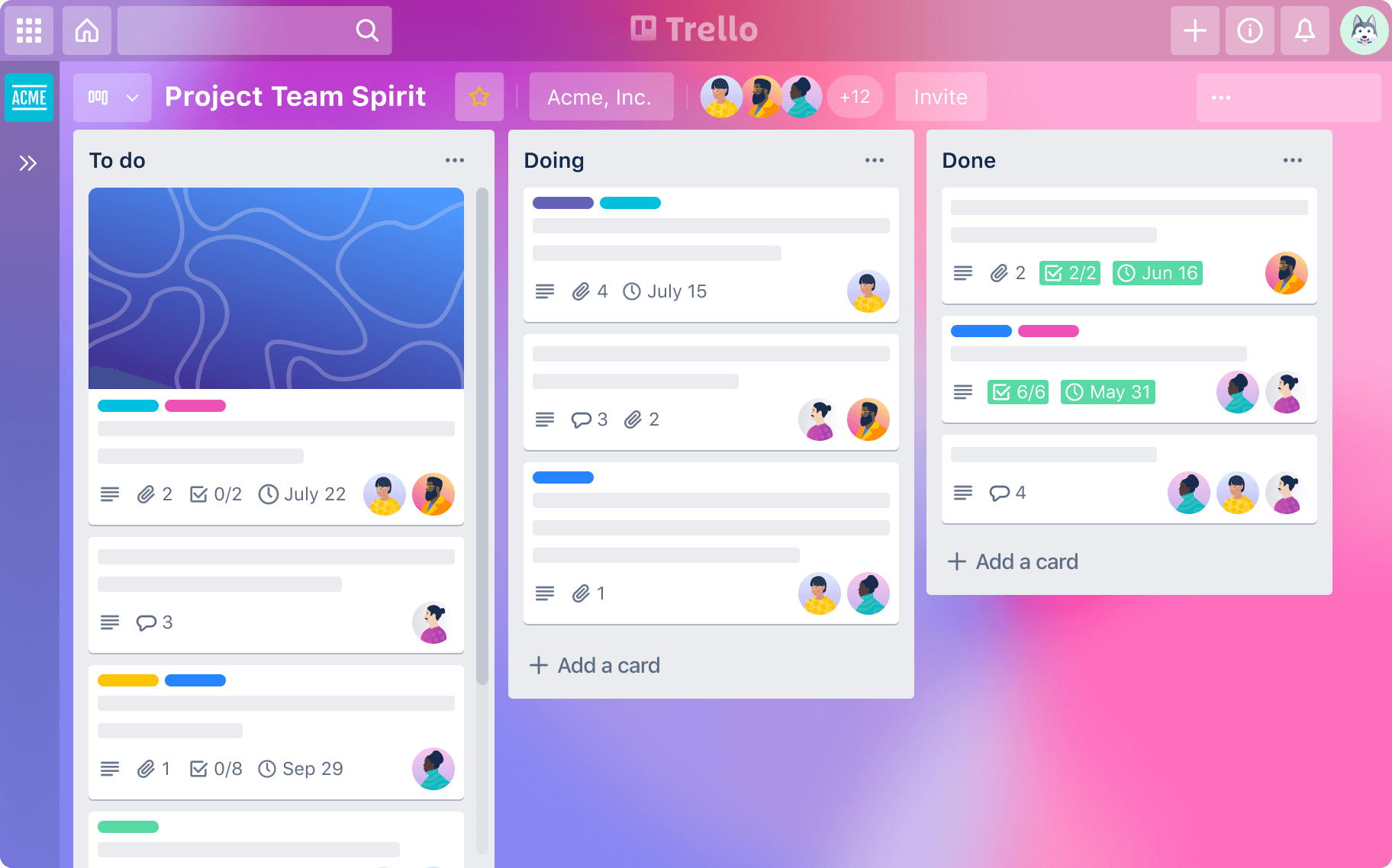
Best for: Visual task management and smaller teams.
Key Features:
Drag-and-drop interface with customizable boards.
Power-ups for additional functionality (e.g., integrations with Slack and Google Workspace).
Mobile-friendly for on-the-go updates.
Pros:
Easy to use and highly visual.
Free plan available.
Cons:
Limited reporting capabilities.
Not ideal for large, complex projects.
👉 Learn more about Trello: Trello Website
3. Asana
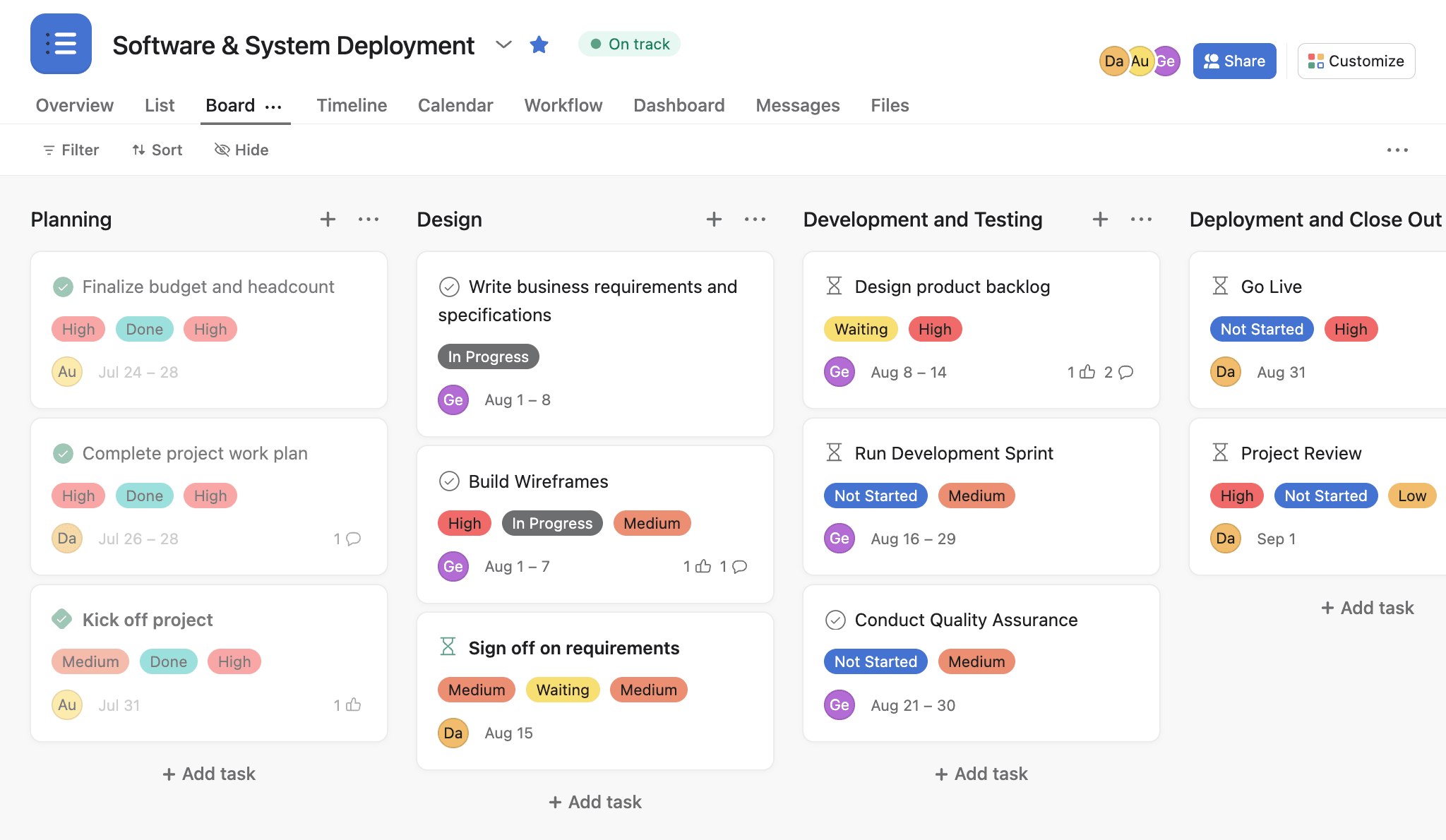
Best for: Cross-functional teams and general project management.
Key Features:
Task dependencies and project timelines.
Customizable templates for app development.
Excellent collaboration features like commenting and file sharing.
Pros:
User-friendly interface.
Supports multiple views (list, calendar, Kanban).
Free plan available for small teams.
Cons:
Limited advanced reporting in lower tiers.
👉 Learn more about Asana: Asana Website
4. Monday.com
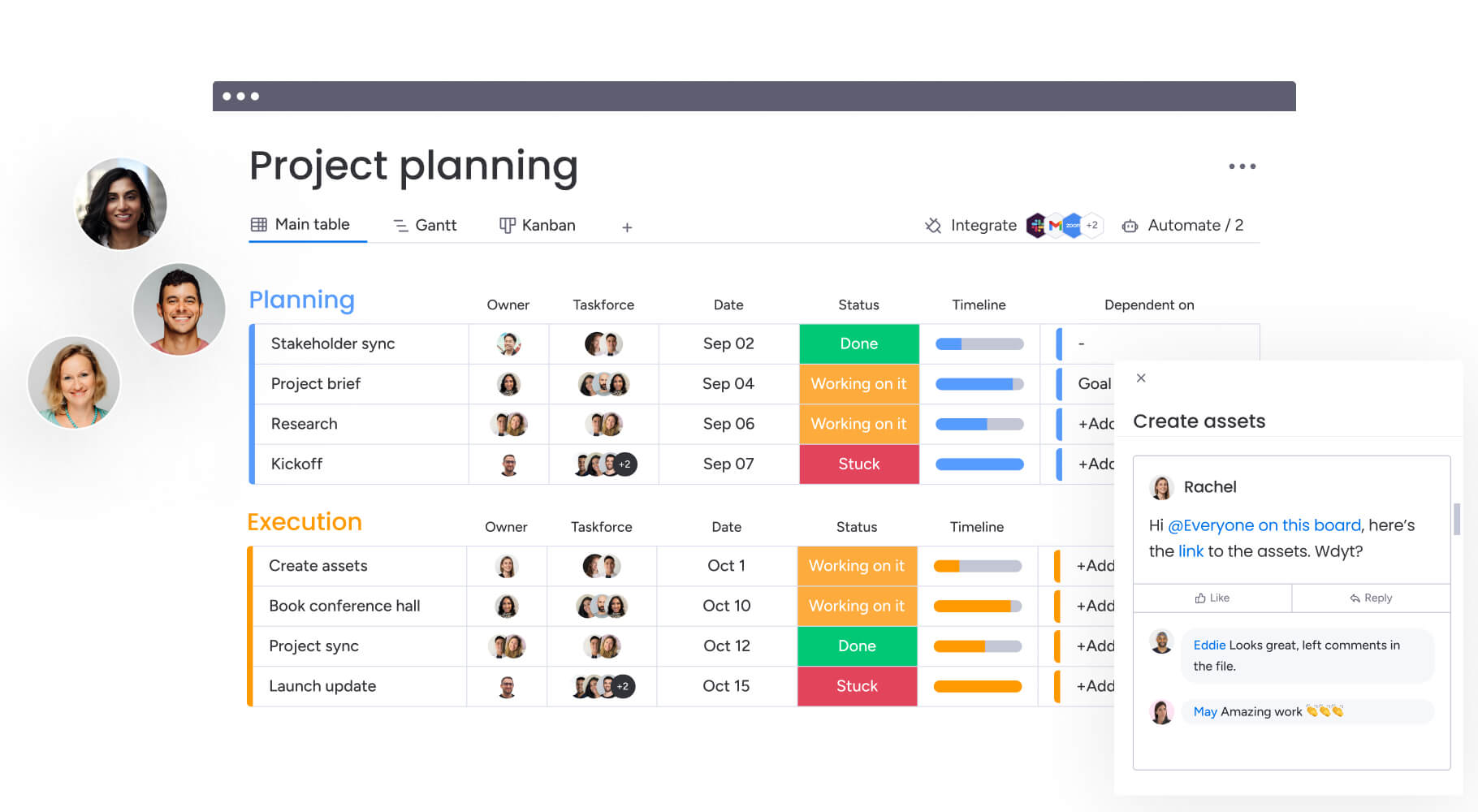
Best for: Customizable workflows and visual project management.
Key Features:
Customizable dashboards and workflows.
Automation of repetitive tasks.
Strong integrations with third-party apps.
Pros:
Highly flexible and adaptable.
Visual interface appeals to non-technical users.
Cons:
More expensive than other tools for smaller teams.
👉 Learn more about Monday.com: Monday.com Website
5. ClickUp
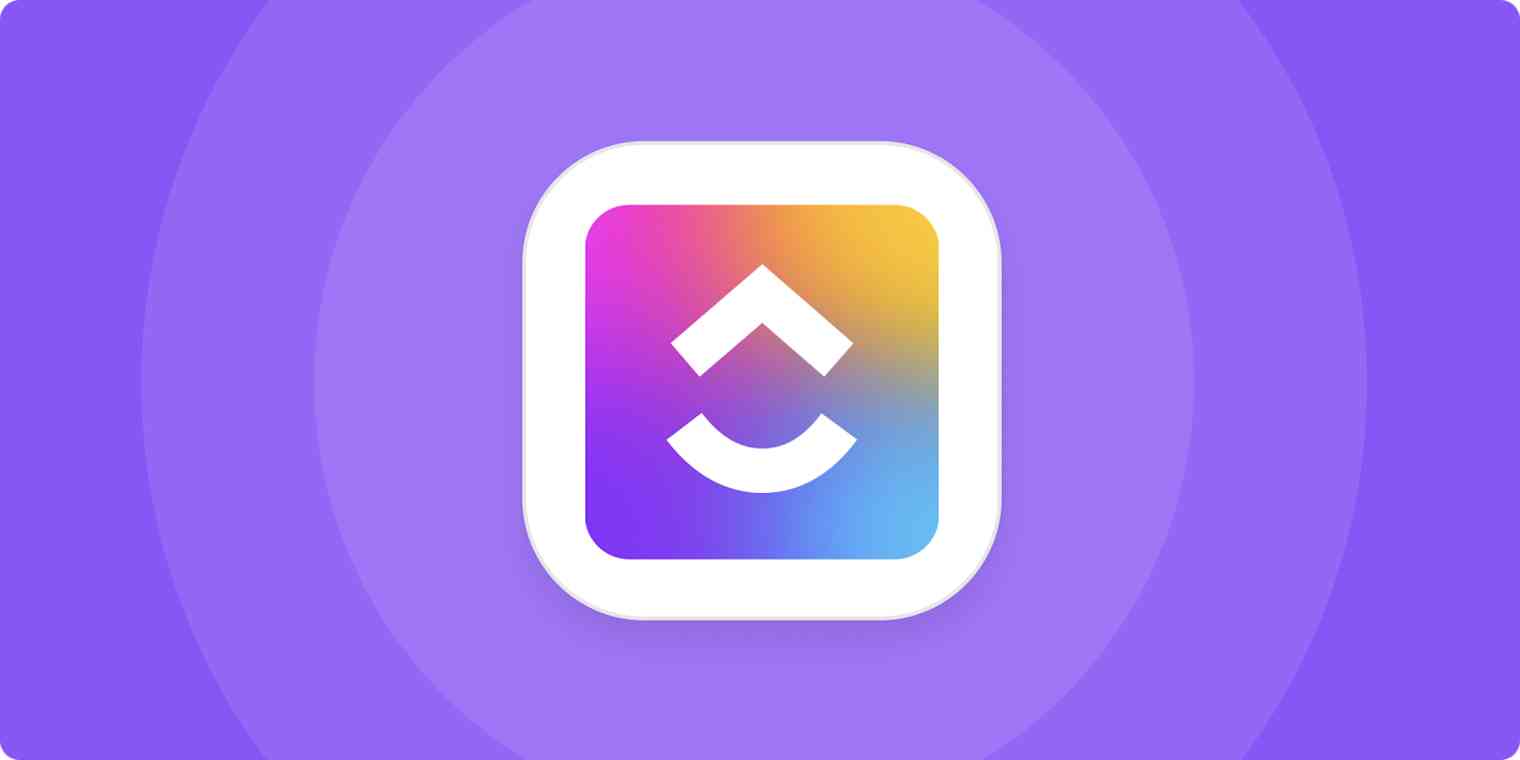
Best for: All-in-one project management with budget-friendly pricing.
Key Features:
Offers time tracking and Gantt charts.
Customizable views (list, board, calendar, timeline).
Advanced features like mind maps and sprints.
Pros:
Affordable with a generous free plan.
Suitable for both technical and non-technical teams.
Cons:
Overwhelming for new users due to extensive features.
👉 Learn more about ClickUp: ClickUp Website
6. Wrike

Best for: Mid-size to large app development teams.
Key Features:
Advanced reporting and analytics.
Task automation and workload balancing.
Supports agile methodologies.
Pros:
Great for complex project requirements.
Extensive integration capabilities.
Cons:
Expensive for small teams.
👉 Learn more about Wrike: Wrike Website
7. Basecamp

Best for: Simplicity and communication-focused teams.
Key Features:
To-do lists and milestone tracking.
Built-in team communication tools like message boards.
Simplistic design for quick onboarding.
Pros:
User-friendly for non-technical users.
Flat pricing structure.
Cons:
Lacks advanced project tracking features.
👉 Learn more about Basecamp: Basecamp Website
How to Choose the Right Project Management Tool
Team Size: Larger teams may require tools like Jira or Wrike.
Budget: Tools like ClickUp and Trello offer affordable options.
Integration Needs: Ensure compatibility with tools your team already uses.
Ease of Use: Consider user-friendly tools like Trello or Asana.
Features: Identify must-have features like sprints, Gantt charts, or time tracking.
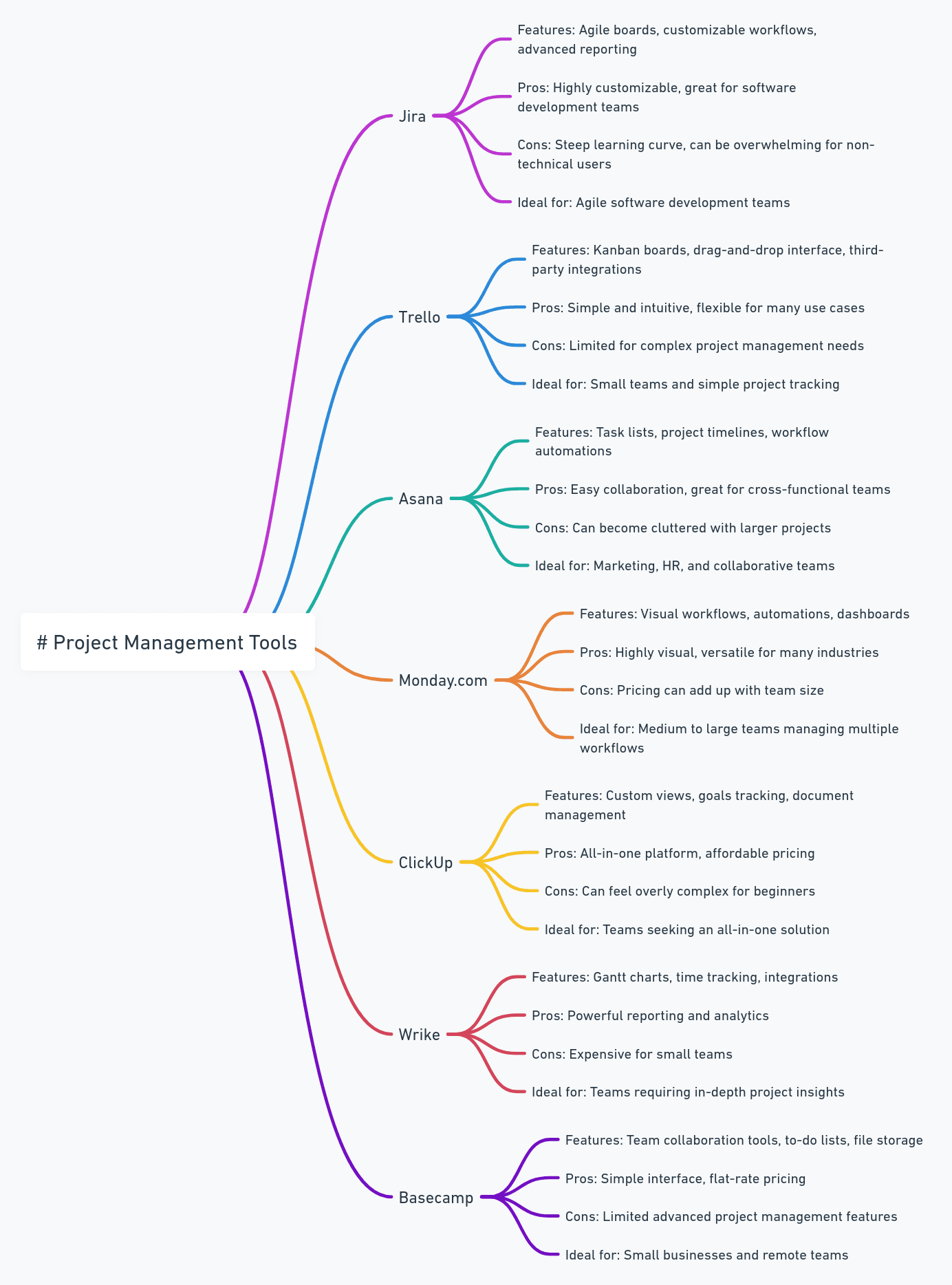
Conclusion
Choosing the best project management tool depends on your team’s specific needs, from agile frameworks to budget constraints. Tools like Jira, Asana, and ClickUp cater to varying preferences, ensuring seamless collaboration and efficiency in app development projects. Evaluate your priorities and give these tools a try with their free trials or demos.
Frequently Asked Questions
1. Which project management tool is best for Agile development?
Jira is the top choice for Agile development due to its robust support for Scrum and Kanban boards, customizable workflows, and seamless integration with CI/CD tools.
2. Can project management tools support both Agile and Waterfall methodologies?
Yes, tools like Wrike, Monday.com, and ClickUp allow teams to use both methodologies. For instance, you can create sprints for Agile projects or Gantt charts for Waterfall planning.
3. What’s the difference between Agile and Waterfall methodologies?
Agile: An iterative approach focusing on flexibility, continuous delivery, and stakeholder feedback. Teams work in smaller increments (sprints).
Waterfall: A linear, sequential approach where each phase (requirements, design, development, testing, deployment) is completed before moving to the next.
4. Which project management tools are better for Waterfall projects?
Tools like Monday.com, Asana, and Wrike are excellent for Waterfall projects due to their support for Gantt charts and timeline tracking.
5. Can I switch from Waterfall to Agile in the middle of a project using these tools?
Yes, many project management tools like ClickUp and Jira are flexible enough to accommodate methodology changes mid-project. However, transitioning requires careful planning to avoid disrupting progress.
6. Are these tools suitable for remote app development teams?
Absolutely. Tools like Trello, Basecamp, and Asana are particularly well-suited for remote teams, offering features like real-time updates, cloud accessibility, and in-app messaging.
7. Do these tools integrate with popular coding platforms?
Yes, most project management tools integrate with platforms like GitHub, GitLab, Bitbucket, and Jenkins, making them ideal for app development teams.
8. How do Agile and Waterfall methodologies impact collaboration?
Agile: Emphasizes continuous collaboration, making it ideal for teams that thrive on feedback and iteration.
Waterfall: Collaboration is more structured and happens at predefined milestones, making it suitable for teams requiring clear documentation and processes.
9. What’s the best project management tool for budget-conscious teams?
ClickUp and Trello offer some of the best free or low-cost options, ideal for teams working on a budget without sacrificing functionality.
10. How can I ensure my team adopts the chosen project management tool effectively?
Provide training and resources during onboarding.
Use the tool’s free trial to test features with your team.
Start small with a single project before full adoption.
11. How does tool choice impact Agile teams versus Waterfall teams?
Agile Teams: Benefit from tools like Jira and ClickUp that offer Scrum/Kanban boards and backlog management.
Waterfall Teams: Require tools like Wrike and Monday.com with Gantt charts and milestone tracking.
12. Are there specific tools that support hybrid methodologies?
Yes, tools like Monday.com and ClickUp allow hybrid methodologies by offering both Agile and Waterfall features in the same workspace.
13. Do these tools help with resource allocation?
Yes, most tools, such as Wrike and Asana, offer workload and resource allocation features to help balance team responsibilities.
14. Is there a free option for mid-sized teams with both Agile and Waterfall needs?
Trello with Power-Ups and ClickUp’s free plan are excellent choices for mid-sized teams needing flexibility for Agile and Waterfall projects.
15. Can Waterfall projects transition to Agile over time with these tools?
Yes, tools like Jira and Monday.com allow for seamless transitions, enabling teams to adjust workflows and task views to match Agile principles gradually.
